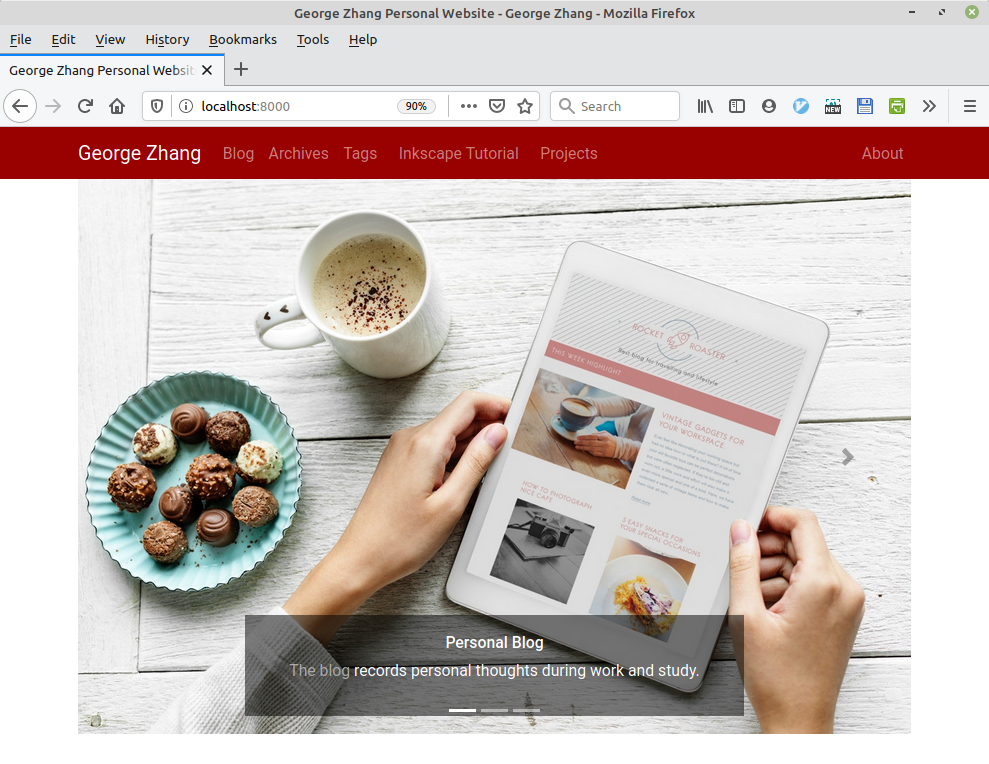New Pelican Theme
This site has been online for more than one year. It is time to revise the pelican theme to present a new look. I spend a few hours revising the code, and now it is easier for myself to publish or revise articles.
The Bootstrap theme css file is now compiled on my computer. It is not too difficult to compile Bootstrap scss to css. This 17 minute long youtube video explains it very well.
Bootstrap 4 Theme Customization with Sass
It is easy to install Node in Linux Mint or Ubuntu with NodeSource. You only need to run those two commands to have Node and NPM installed.
curl -fsSL https://deb.nodesource.com/setup_16.x | sudo -E bash -
sudo apt-get install -y nodejs
I install Node version of Sass and Minify in Linux Mint with these commands. The Minify tool removes extra blanks and line breaks in the css, and it also works for js and html files.
$sudo npm install -g sass
$sudo npm install -g minify
#compile sass to css
$sass main.scss main.css
$minify main.css > main.min.css
Or you can install sass and minify locally and run them locally like this.
$npm install sass
$npm install minify
#compile sass to css
#npx is command to run a local package like 'python -m'
$npx sass main.scss main.css
$npx minify main.css > main.min.css
The main.scss for the new theme has those contents.
$font-size-base: 1.1rem;
$h5-font-size: $font-size-base * 1.0;
$h4-font-size: $font-size-base * 1.1;
$h3-font-size: $font-size-base * 1.4;
$h2-font-size: $font-size-base * 1.6;
$h1-font-size: $font-size-base * 1.8;
$paragraph-margin-bottom: 1.2rem;
$headings-margin-bottom: 1.0rem;
$body-color: #111;
$headings-color: #333;
$link-color: #0017c7;
$code-color: #15228a;
$code-font-size: 88%;
$print-page-size: letter;
@import "node_modules/bootstrap/scss/bootstrap";
The light blue color of the navbar is set in the base.html file, which is copied from
Bootstrap documentation.
<nav class="navbar navbar-expand-md navbar-light" style="background-color: #e3f2fd;">
The pelicanconf.py file also has a few changes. I remove default index.html page and
change the previous about page to new homepage. The Python Typogrify package makes
“double quotes” and other html elements look better.
# DEFAULT_PAGINATION = 3
INDEX_SAVE_AS = ''
SUMMARY_MAX_LENGTH = 30
# link to this file in base.html
# work computer blocks archives.html web page
ARCHIVES_SAVE_AS = 'articlelist.html'
TYPOGRIFY = True
The tasks.py file created by the pelican-quickstart command has a livereload task, which
requires installing a Python package with the same name livereload. The live reload function
is really nice. This is something you do not think you need before trying it, but after trying
it you fall love with it. The default setting only watches for markdown and RST
file types, you can add html to the list of files to watch.
I also change the github repo to SSH connection instead of HTTPS connection and add a public SSH key to the github account, so I do not need to type password when I update the github repo. This stackoverflow Q/A shows how to do it.
How to Push to Github with SSH Key
To end this post, below is a screen shot of this site with old theme.